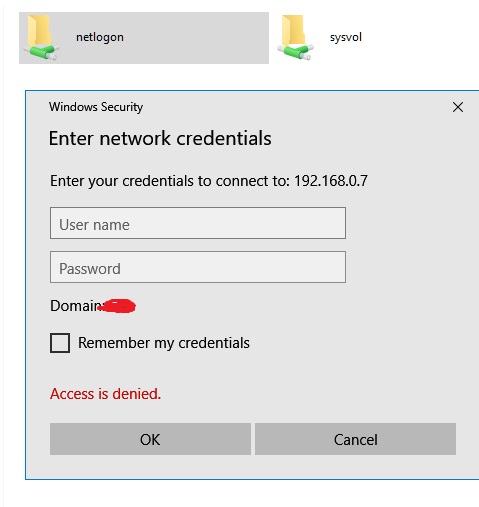How to Fix Cisco Solid Green Syst LED light No Connection No Console
The Problem:
I have a Cisco Switch 3750e. The Syst Led is solid green after reboot. It was working fine untill it was rebooted.
The Cause:
It is the hardware, the memory component.
http://www.cisco.com/c/en/us/about/supplier-sustainability/memory.html
http://www.cisco.com/c/en/us/support/docs/field-notices/637/fn63744.html
A temporary fix?
Open the case and remove the heat sink.
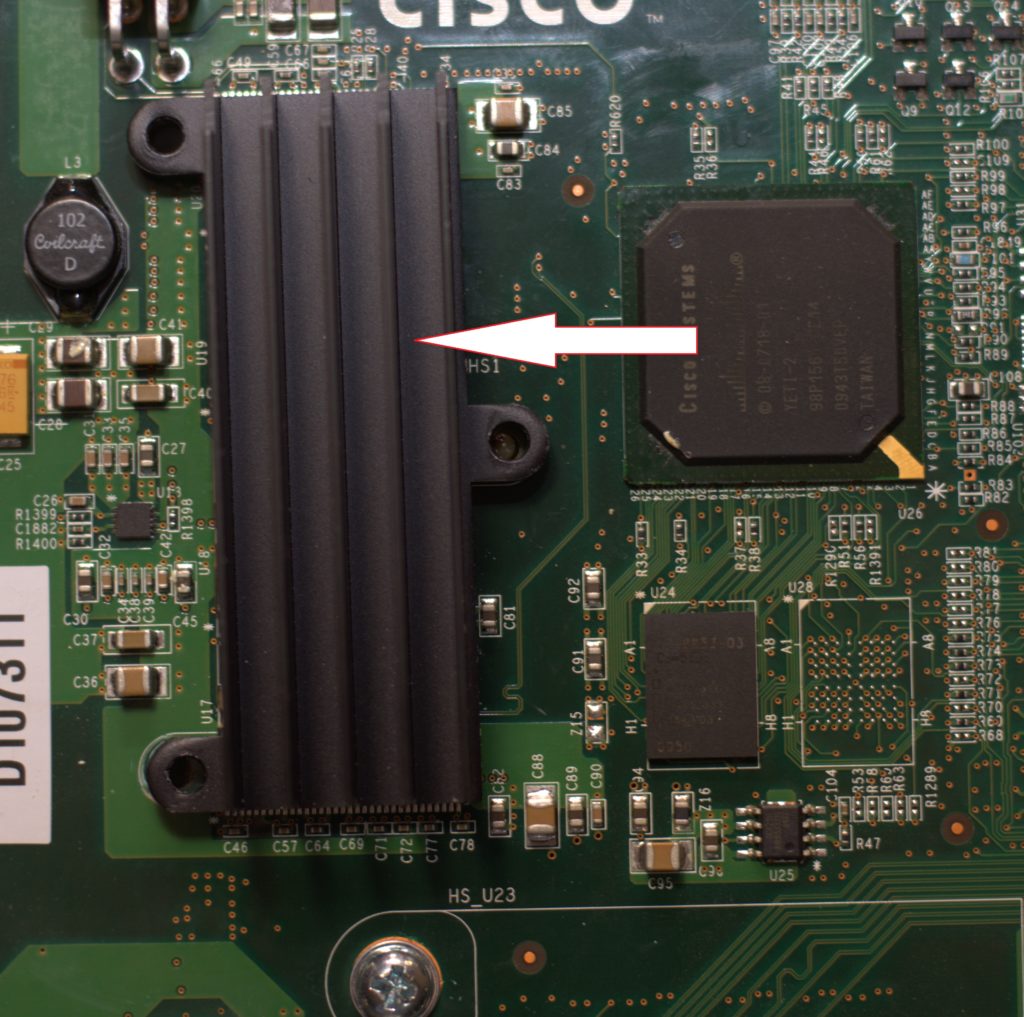
Use a hot gun to heat up the memory components for about 5-10 mins. This will “reflow” the solder connections on the chips.
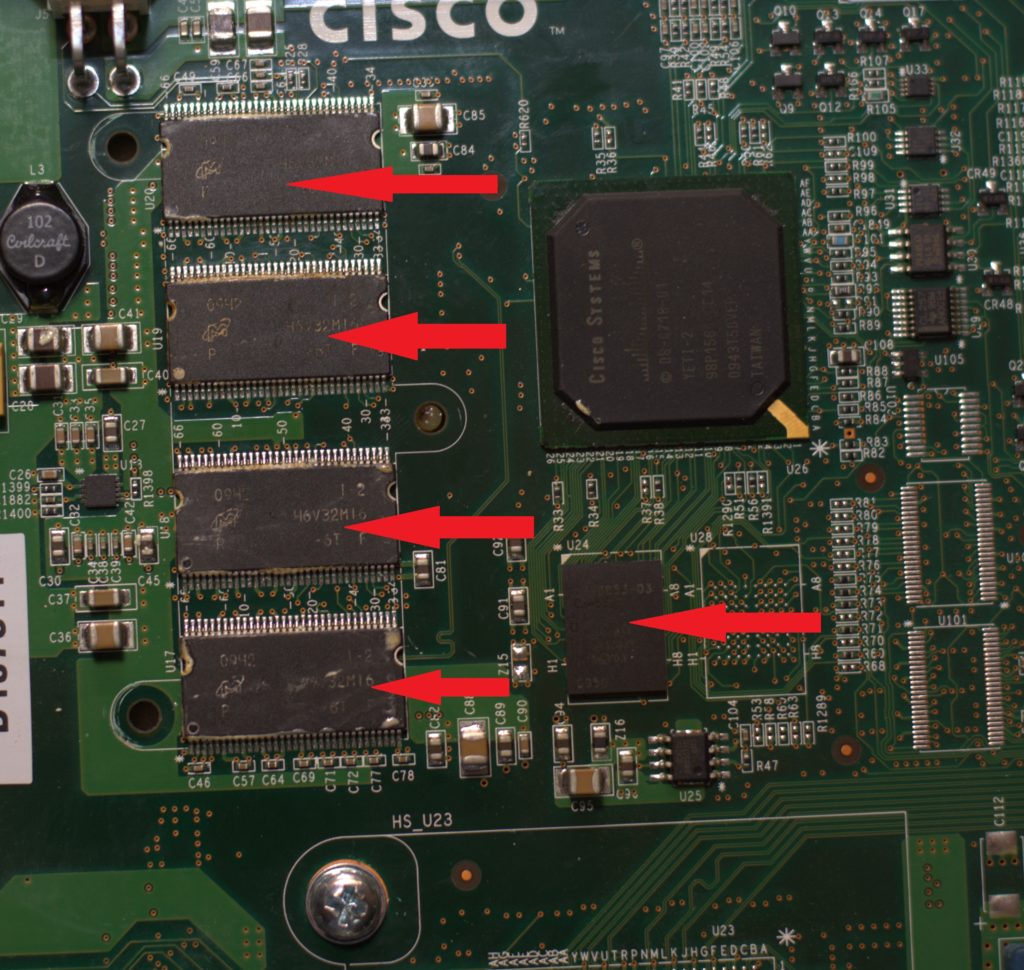
Here is more info if you would like to read.
Heat gun GPU reflow fixes laptop
Good luck!