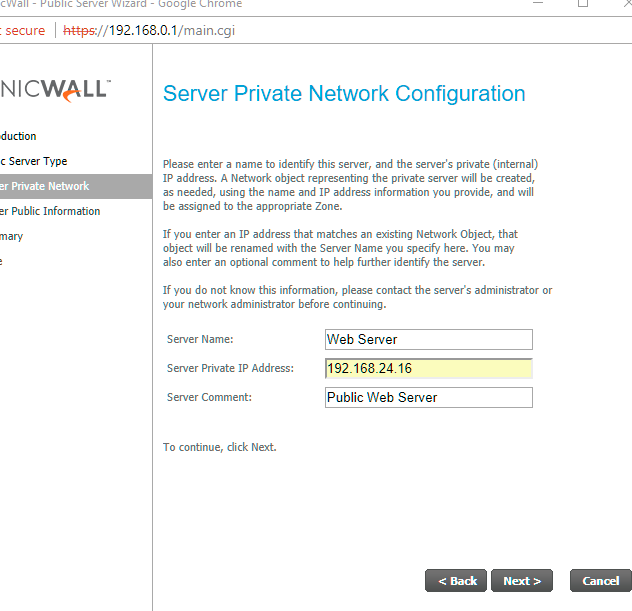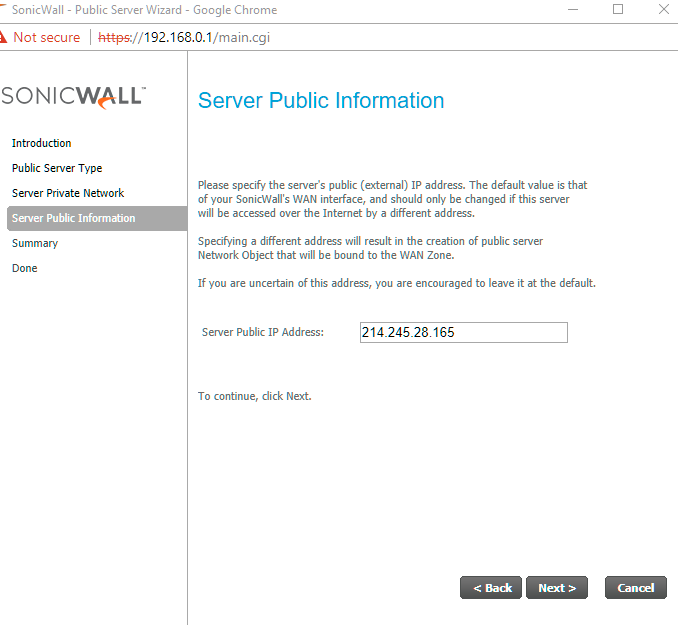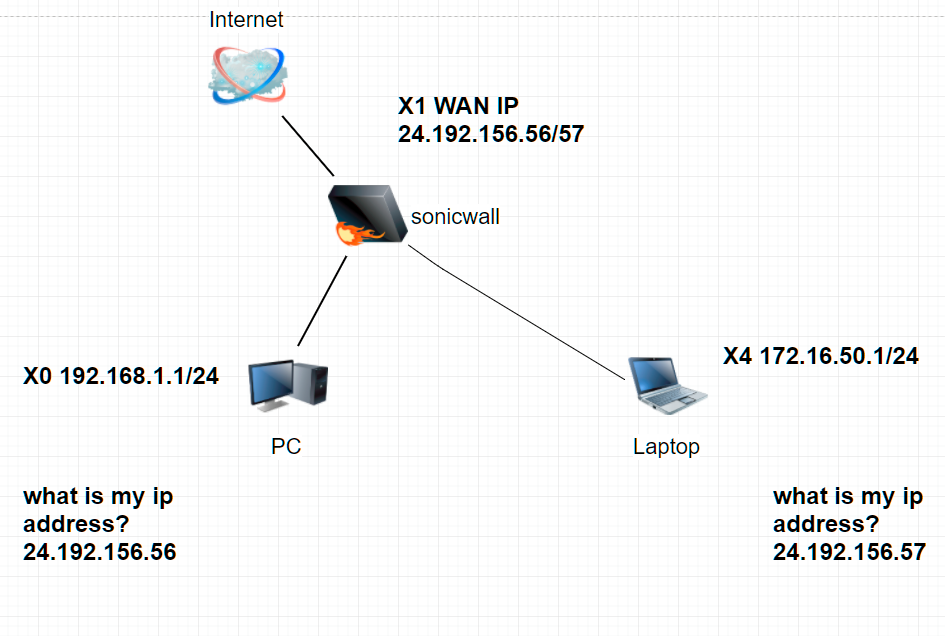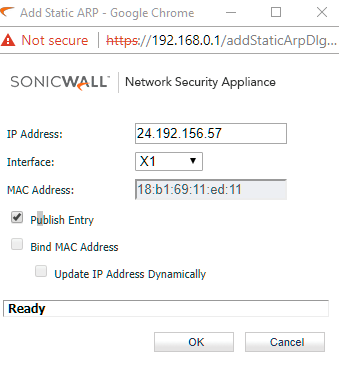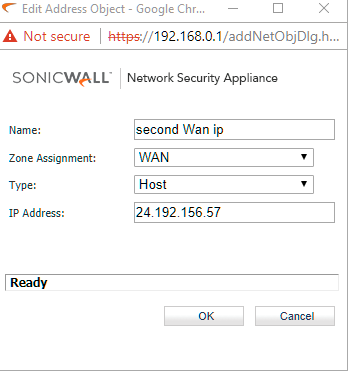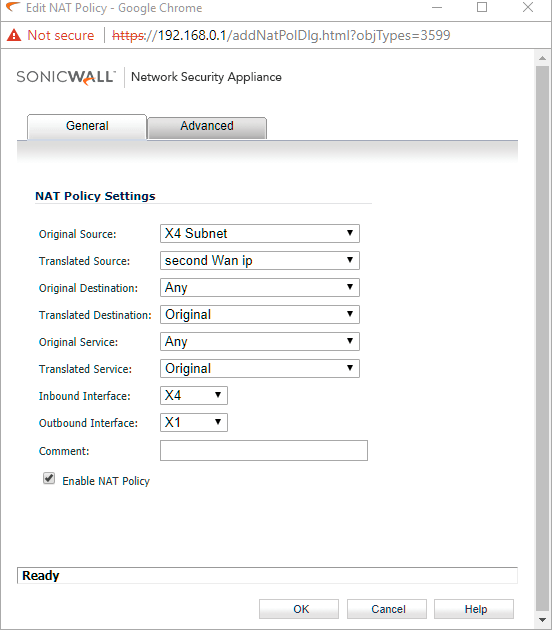WdsClient: An Error Occurred While Obtaining an IP Address from the DHCP server
The Problem: Trying to deploy a VM in VMWare Esxi 6.5 using a Windows 2012 R2 WDS server, the VM pops up an error, saying “WdsClient: An error occurred while obtaining an ip address from the dhcp server. Please check to ensure that there is an operational DHCP server on this network segment.”

The cause: If you setup your VM using Vmxnet3, you will see this problem as Windows 2012 R2 boot image doesn’t have the driver. If you setup your VM using E1000e nic, it will work fine.
The Solutions: Use E1000e nic if you can. If not, here are the links
Here is a detail instruction from Helpful IT if you choose to use VMXNET3