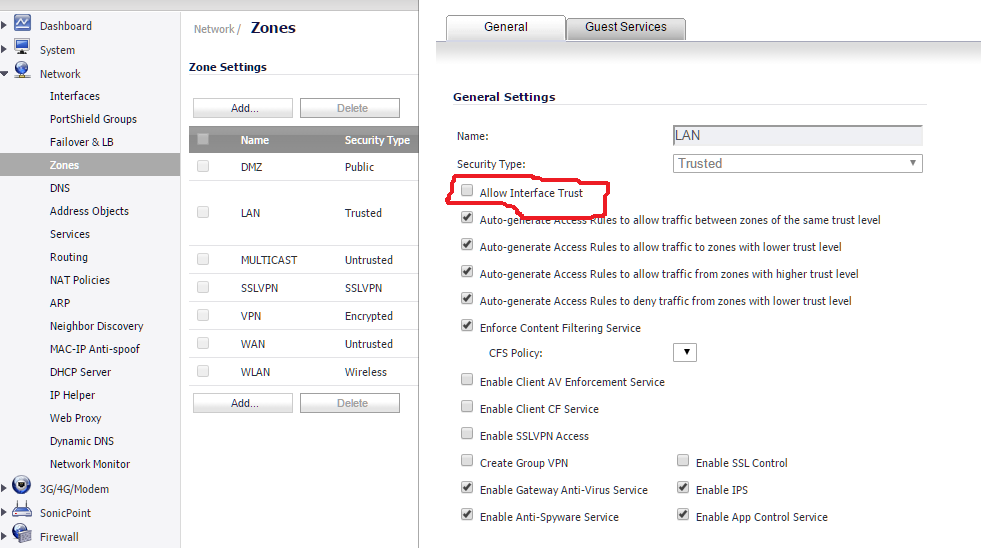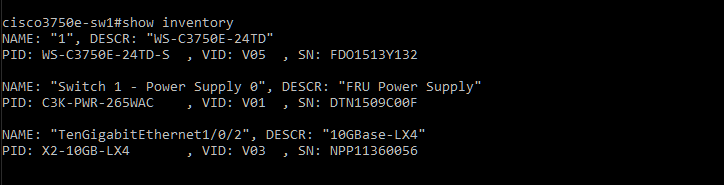SonicWall:How to Use Non SonicPoint Access Point in WLAN Zone
By default, only SonicPoint traffic is allowed in WLAN zone. A third party Access Point’s package will be dropped. A error will display at log. “Non SonicPoint traffic in WLAN zone”
Solutions:
Go to Network tab–>Zones–>Select WLAN Zone–>Wireless Tab
Uncheck “only allow traffic generated by a SonicPoint”
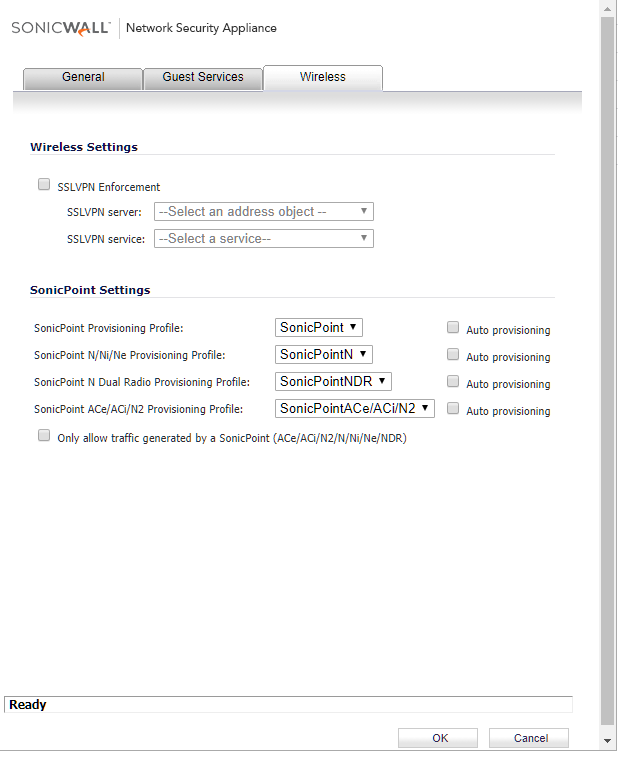
How to Find the SFP Module Model Number in Cisco Switches
Enable SonicWall SOHO Router Bandwidth Control
For detailed information, please go to this link
1 Enable Bandwidth Management

2 Enable Bandwidth management in WAN interface
Type in the upload and download speed of your isp in kbps

3 Create Bandwidth Object

4 Create access rule with bandwidth management
1) Navigate to Firewall -> Access Rule
2) Select the type of view in the View Style section and go to LAN to WAN access rules.
3) Click Add a new entry and create the rule by entering the following into the fields:
Pleases note: To control the traffic, you will need to create an object (for example, address object-192.168.33.3 for a computer or a service object VOIP, etc). You need to fill this General tab accordingly base on the service or object your created.


The access rule will have the bandwidth icon in it with status information

SonicWall Disable Zone Interface Trust
By default the LAN Zone has Interface Trust enabled, which means all interfaces within the same Zone trust each other (pass traffic). Go to Network, Zones, and Edit the Zone in question (LAN) and remove the checkmark from Allow Interface Trust. This will remove the auto-added LAN<->LAN Allow ANY/ANY/ANY rule.
By default traffic between Zones is only allowed from “more trusted” to “less trusted” (but not the other way. Eg. from LAN to DMZ but not DMZ to LAN).