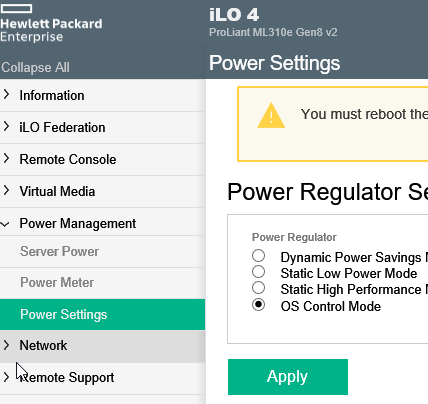February
20
Macos Mojave Cannot Delete User Account
Solution: Use Terminal command for Directory Services to Delete a User Account
First, Create a new administrator account and log in as the new account, open terminal command.
1 list all users. $ sudo dscl . list /Users
2 Delete the account command sudo dscl . -delete /Users/Account_name
After the account is deleted, delete the user’s home folder located at /Macintosh HD/Users directory.