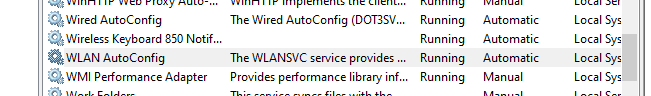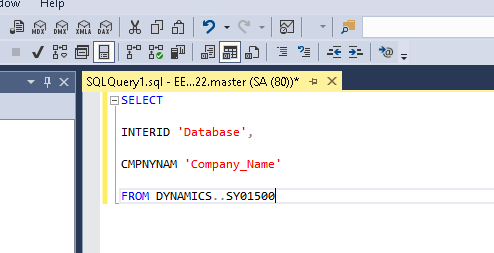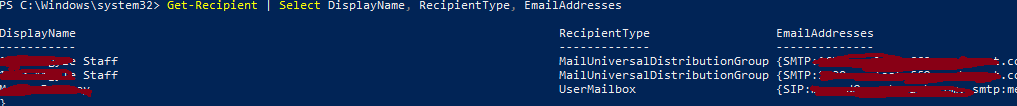Step 2: To reset them, delete this folder, then restart the WLAN service.
How to find AD users Password Expiration Date and find all users with password never expires
Find AD users Password Expiration Date
Get-ADUser -filter {Enabled -eq $True -and PasswordNeverExpires -eq $False} -Properties DisplayName, msDS-UserPasswordExpiryTimeComputed | Select-Object -Property Displayname,@{Name=”Expiration Date”;Expression={[datetime]::FromFileTime($_.”msDS-UserPasswordExpiryTimeComputed”)}}
Find all users with password never expires
get-aduser -filter * -properties Name, PasswordNeverExpires | where { $_.passwordNeverExpires -eq “true” } | where {$_.enabled -eq “true”}| Format-Table -Property Name, PasswordNeverExpires -AutoSize
How to delete a wlan profile created by Group policy
How to find a Company Name from the Dynamics Great Plains (GP) Database
How to Find Office 365 quarantined emails and block senders
How to Find Office 365 quarantined emails
To find Office 365 quarantined emails, follow these steps:
1. sign into https://security.microsoft.com/quarantine.
2. Navigate to Review > Quarantine.
3. Select the email. you can release it if it is legitimate or block the sender if it is not legitimate.
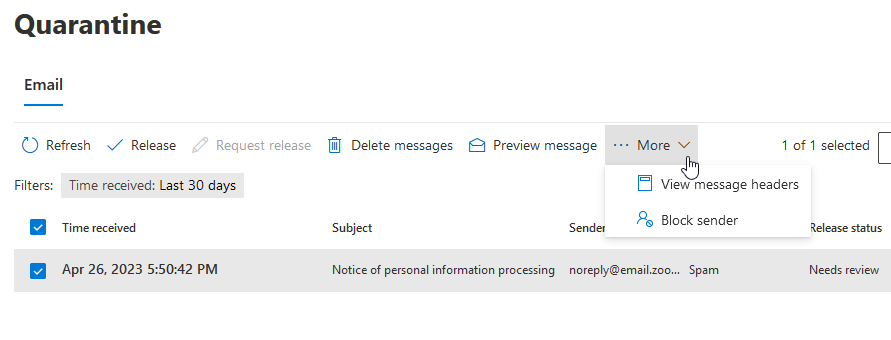
How to List Users and Groups Email Addresses and Alias in Office 365 Using PowerShell
HP ml310e gen8 v2 can not boot after upgrading CPU
How to find out what switchport a device is connected to in Cisco switch
Problem:
trying to find out which switch port a computer is connected to, the wall jack doesn’t have a label to tell the switchport.
Solutions:
Step 1 use command terminal monitor
Step 2 disconnect/reconnect the computer from the network
The output shows the computer is connected to interface g1/0/44
Disconnection:
Mar 9 20:46:53.580 SV: %LINK-3-UPDOWN: Interface GigabitEthernet1/0/44, changed state to down
Mar 9 20:46:54.594 SV: %LINEPROTO-5-UPDOWN: Line protocol on Interface GigabitEthernet1/0/44, changed state to down
Connection:
Mar 9 20:47:02.311 SV: %LINK-3-UPDOWN: Interface GigabitEthernet1/0/44, changed state to up
Mar 9 20:47:03.311 SV: %LINEPROTO-5-UPDOWN: Line protocol on Interface GigabitEthernet1/0/44, changed state to up
How to locate a device using mac address in Cisco switch
- log into Cisco switch Ping device’s IP address first and
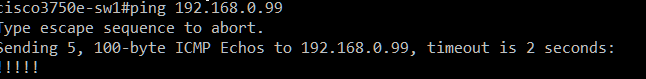
- find the mac address using show arp | include 99 (note: use include to filter the output)
![]()
- use show mac address-table | include 8cce (note: use part of the mac address to filter the result)
![]()
- Here, we know that the device is connect to port 9
Note: if the one switch is connected to another switch, we can use show cdp neighbors and show cdp neighbors deail to find out the ip address of the connected switch 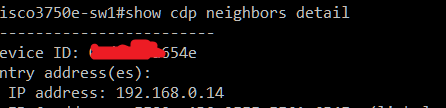 .
.
How to backup and restore CISCO Router and Switch Config file to Flash Drive
First, Plug in flash drive with the terminal up and pay attention what the device is identified as by runing:
show file systems
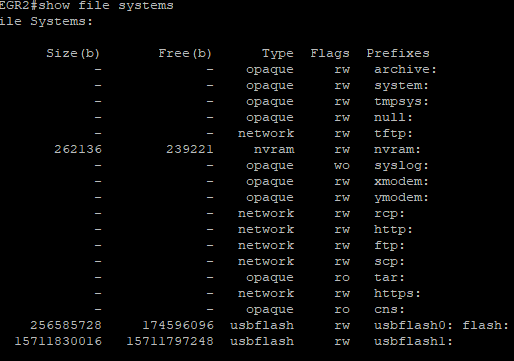
in this case we can see usbflash1 is the external USB drive
(The USB drive might need to be formatted as FAT. Can do it right within the router. Here is the command format usbflash1: ) Please make sure to format the correct USB drive
Backup:
copy run usbflash1:/
Restore:
copy usbflash1:/the-backup-file-name starup-config