November
21
Windows Missing Shortcut Arrow
Desktop shortcut icons showing up as 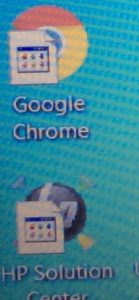 missing images
missing images
Download the icon file, and create a folder c:\icons\, place the icon file there.
- Click Start, type regedit.exe and press ENTER
- Navigate to the following branch:
HKEY_LOCAL_MACHINE\SOFTWARE\Microsoft\Windows\CurrentVersion\explorer\Shell Icons
- In the right pane, create a new String value (REG_SZ) named 29
- Double-click 29 and set its Value data as C:\Icons\blank.ico
- Close Regedit.exe and restart Windows