May
7
Unlock Hard Drive ATA Password
This method works only if the BIOS generates a error code after entering a wrong HDD password 3 times.
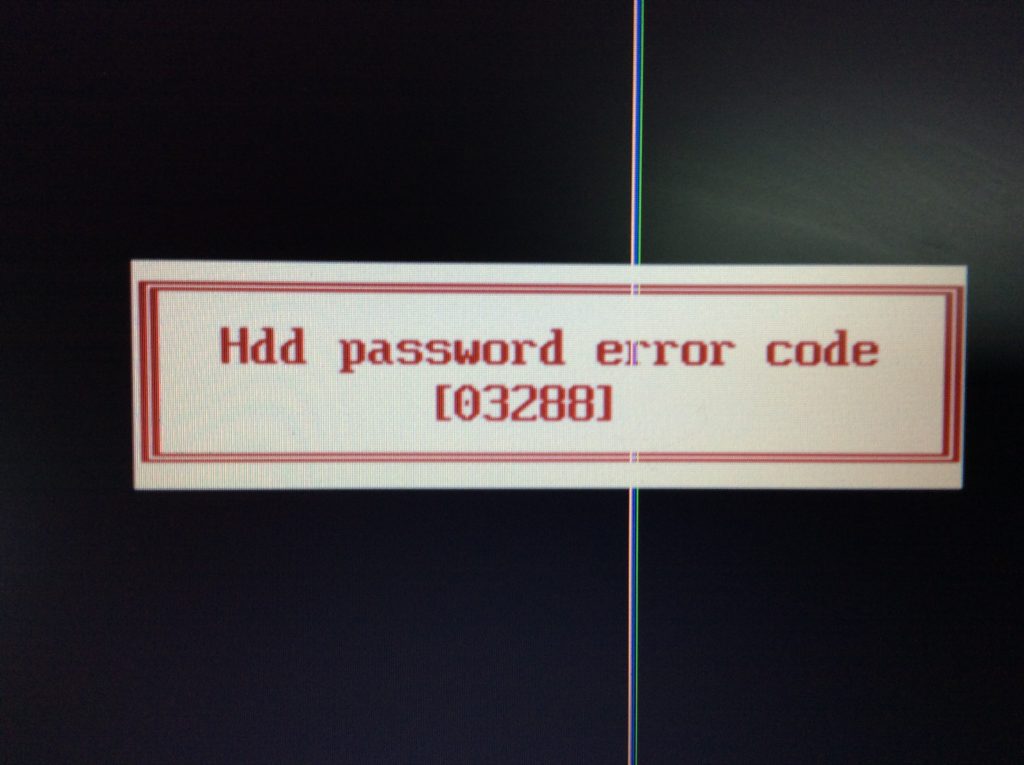
1 download hreset.exe
2 create a boot-able USB disk using Rufus and place hreset.exe in the drive.
3 boot the computer and get into DOS mode and enter the following command ( hrreset the error code 0; option 2)
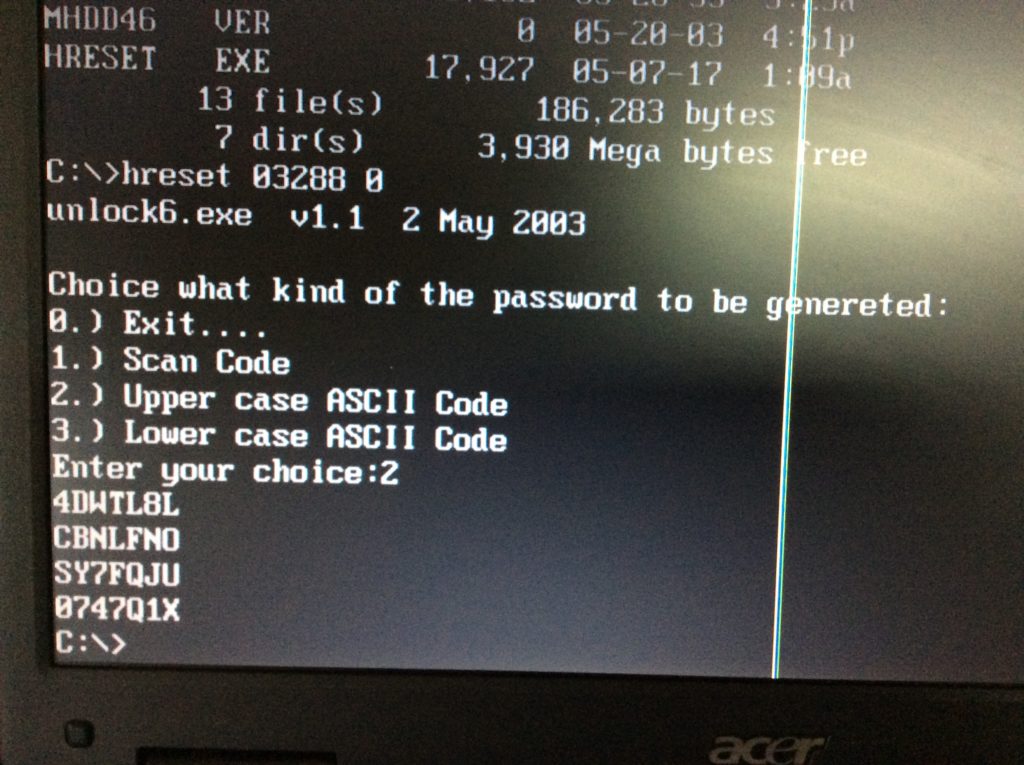
4 use the generated code to unlock the hard drive in BIOS (for example, in this case, 4DWTL8L)