August
4
How to set an Office365 user Password to never expire with PowerShell
1 Connect to Microsoft online
Connect-MsolService (enter your username and password if prompted)
2 Check Individual User Password Expiration status Get-MSOLUser -UserPrincipalName exampleuser@example.com | Select PasswordNeverExpires
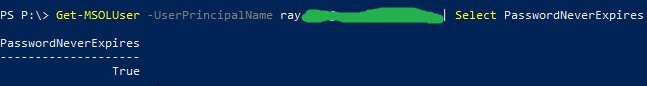
3 Set Individual User Password to Never Expire
Set-MsolUser -UserPrincipalName exampleuser@example.com -PasswordNeverExpires $true
