February
11
How to Use Hyper-V Manager to Merge Hyper-V Snapshots Manually
1 Open Hyper-V Manager
2 Click Edit Disk to open the Edit Virtual Hard Disk Wizard. Then click Next.
3 Click Browse to select the latest .avhd(x) file.
4 Click Next.
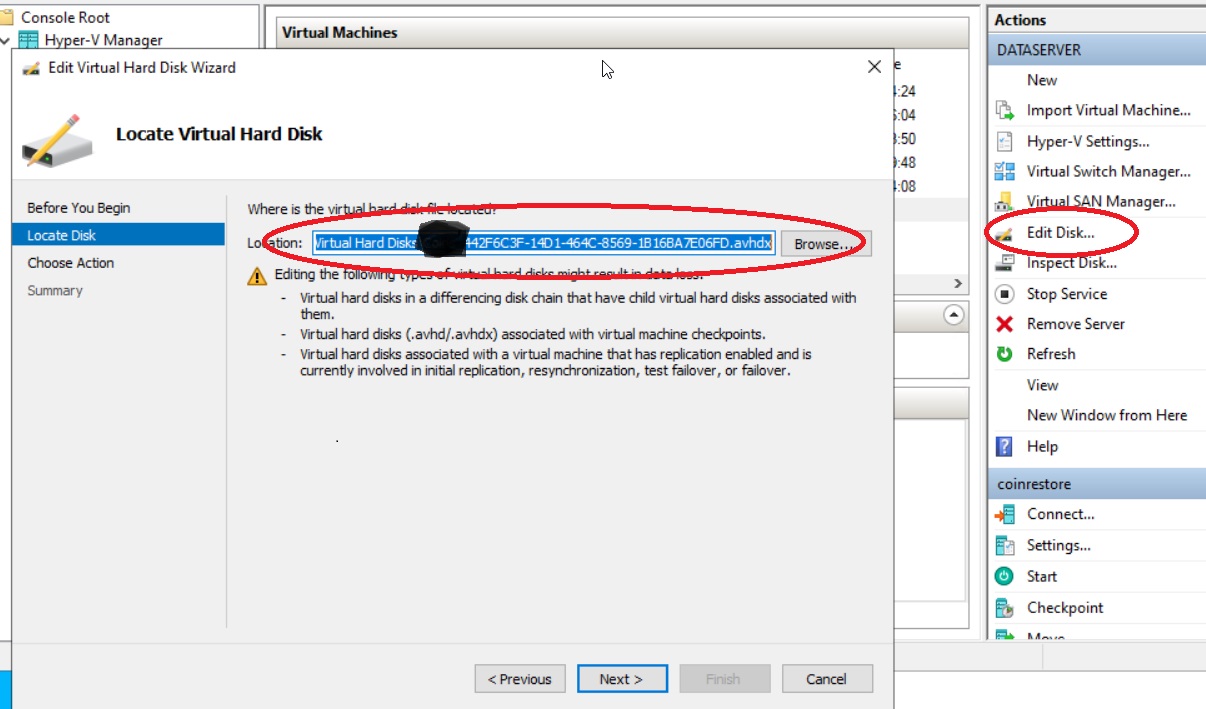
5 select Merge to merge the changes stored in a differencing disk into the parent or another disk. Then click Next.
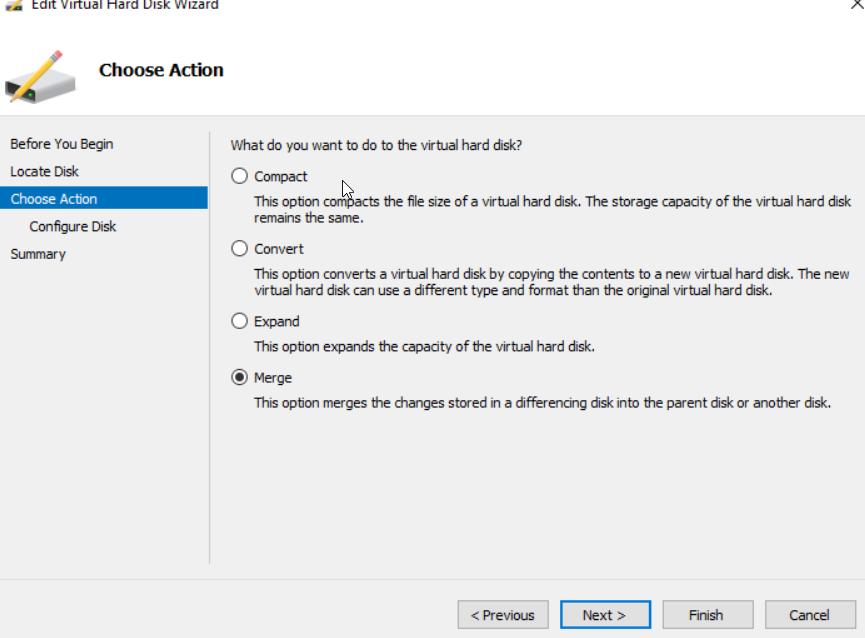
6 click next and select To the parent virtual hard disk and click Finish.
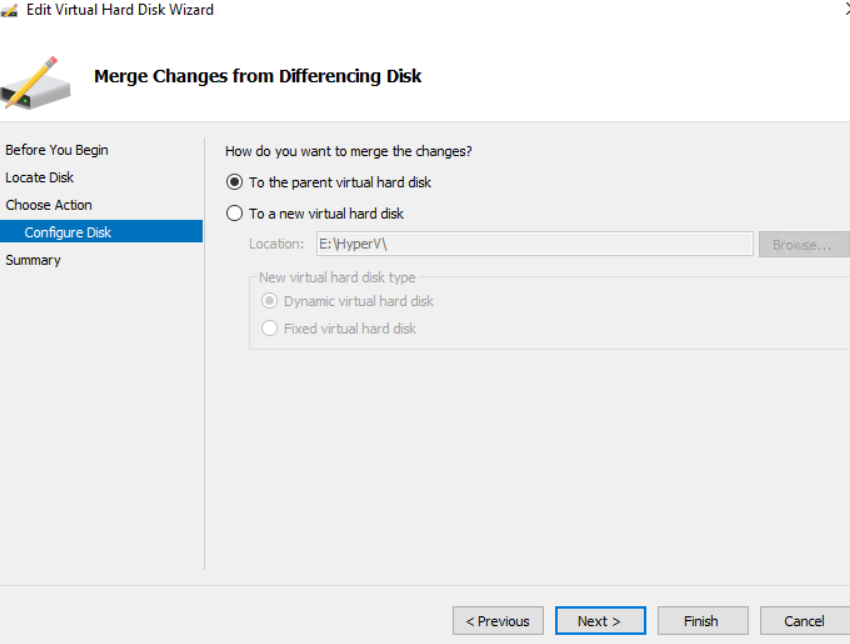
Repeat above steps for each .avhd(x) file until all changes have been merged successfully into the parent virtual disk.