December
27
Reset Forgotten Admin Password on macOS Mojave and macOS Sierra
Reboot into the Recovery Drive by choosing the ‘Apple‘ menu > Restart, hold down the ‘command’ + ‘r’ keys on the keyboard
Go to the Utilites menu and select Terminal
and type resetpassword
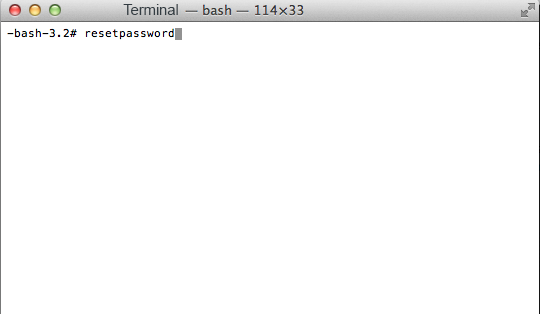
Follow the screen instruction to reset the password