September
28
Upgrade Cisco 3750E IOS
First, configure an ip address at the switch so that it can communicate with tftp server
conf t
int vlan 1
ip address 192.168.0.254 255.255.255.0
- Backup old ios copy flash: tftp: (please note, the file name is case sensitive. the source ios file can be at flash:/c3750e-universalkg-mz.122-44.SE2/c3750-universalk9-mz.122-44.SE2.bin, use sh flash: command to see first)
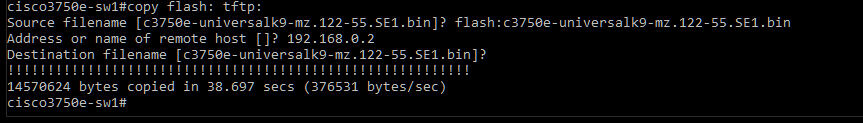
- Delete old ios files delete flash:c3750e-universalk9-mz.122-55.SE1.bin (old ios name)
or delete the old folder ![]()
delete the old tar file (if there is one)![]() wr
wr
- Copy new ios bin file copy tftp: flash:
or if you have tar file use this command: archive tar /xtract tftp://192.168.0.2/c3750aaaaaa.tar flash: (replace 192.168.0.2 with your tftp server ip address)
Set boot image
conf t
boot system flash:/c3750-advipservicesk9-mz.122-25.SEE1/c3750-advipservicesk9-mz.122-25.SEE1.bin
Exit
write memory
- Confirm boot image show boot
- reload