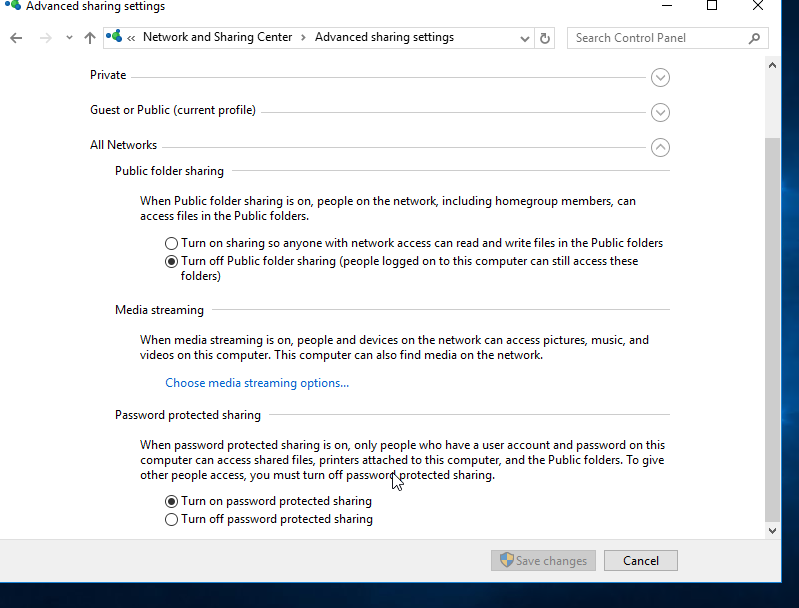March
21
User Can’t Access Windows 2016 or 2012 Workgroup Shared Folders and Printer
Problem:
After creating share on Windows 2016 server (workgroup enviroment), the users can not access the shares. The permissions are correct.
It say “\\machinename is not accessible. You might not have permission to use this network resource. Contact the administrator of this server to find out if you have access permissions.”
Solutions:
Go to “Change advanced sharing settings”
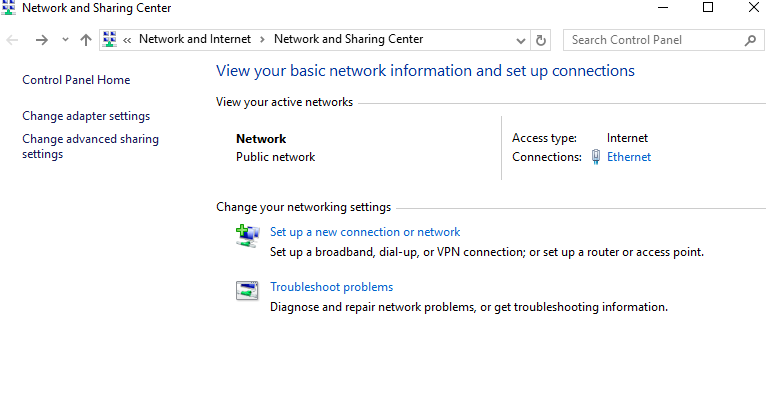
Check “turn off password protected sharing”