WDS server Error: Windows could not apply the unattended answer file on dell laptop
Problem: WDS unattended filed doesn’t work on new dell laptop computer.
Error mesage: Windows could not apply the unattended answer file’s <DiskConfiguration> setting
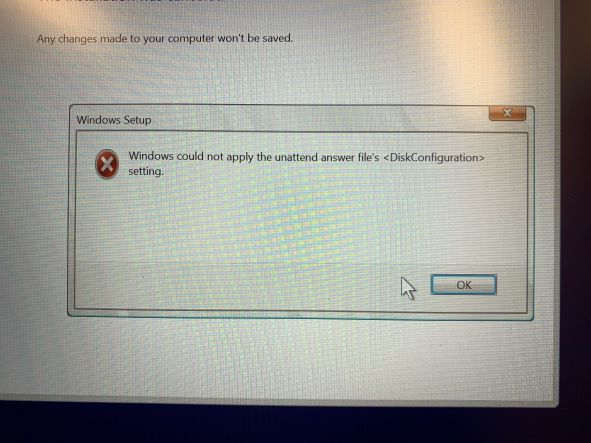
Reason: It is failing because it can’t see the drive. The dell laptop is shipped with Raid ON Mode enabled in BIOS. The WDS server boot image file doesn’t have the driver.
Solution: Injected correct RAID driver to boot image file.
Step 1: download the proper driver from dell.
Step 2: go to drivers and add driver package, select the driver that needs to be installed. In this example, we installed iastorvd.inf

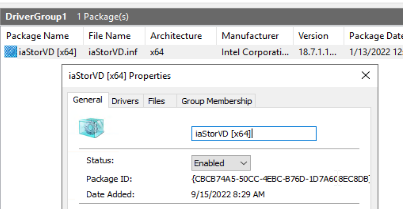
Step 3: Go to Boot Images, and choose Add driver Packages to Image…
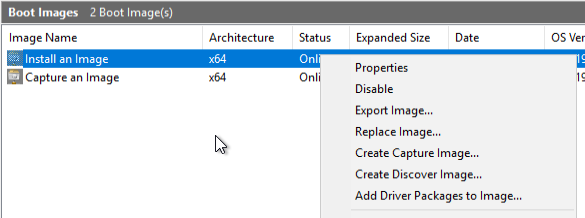
Step 4: Click add, please make sure to use “Package Name” and type the correct driver.
Click “search for packages” and “next” to inject the driver to the boot image.
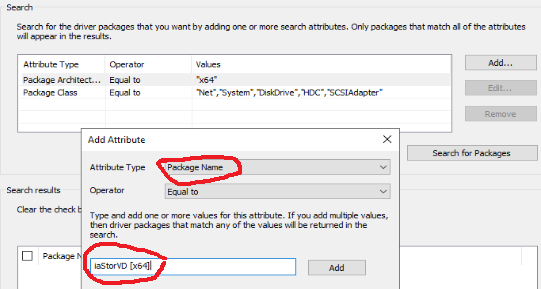
Step 5: restart the WDS server.