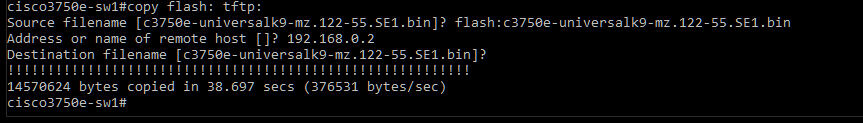Remove a Provisioned Switch from a Cisco Switch Stack
To remove a switch from stack, the member number of the switch must be changed back to 1 and the provision info must be removed.
Otherwise, you might see error “..Switch can not be un-provisioned when it is physically present..”
switch# show switch (determine the member number of the switch)
switch(config)#switch 2 renumber 1 (assume the switch is member 2)
Write mem
Reload
switch(config)#no switch 2 provision
Write mem
Reload