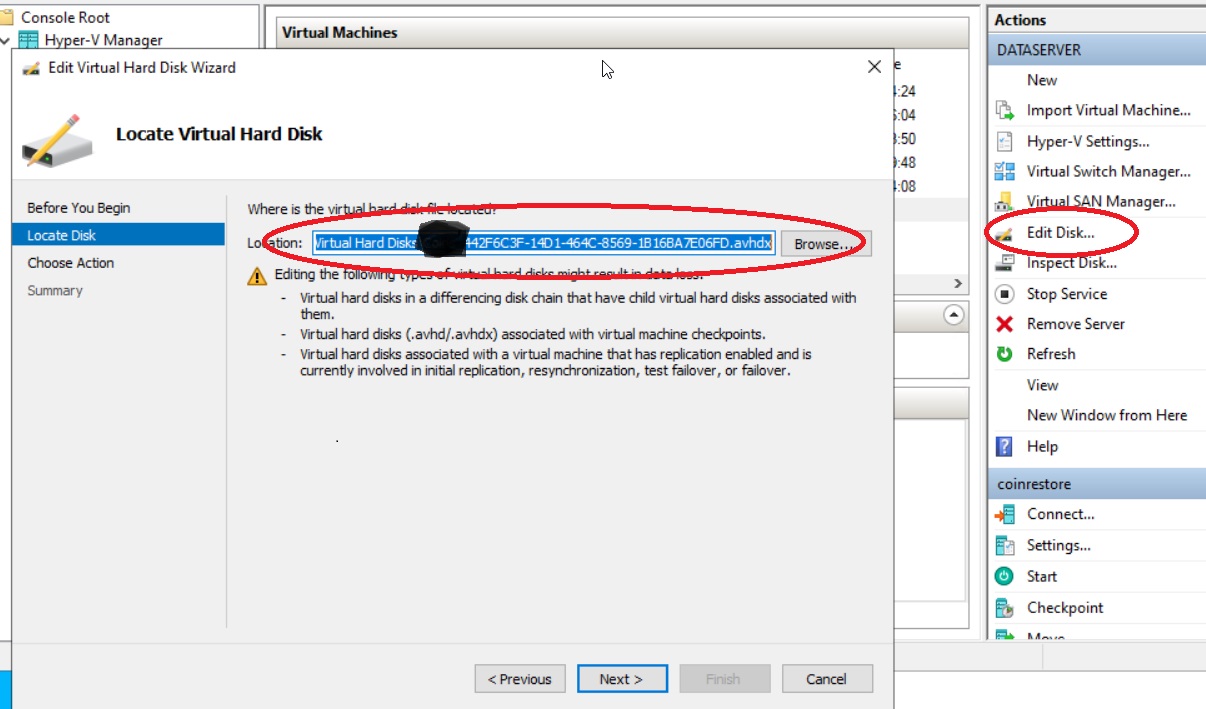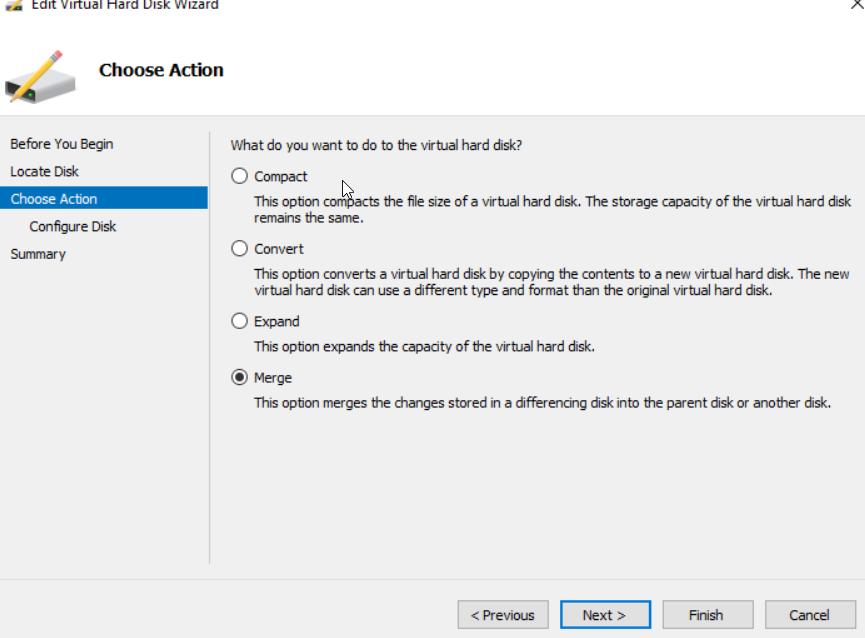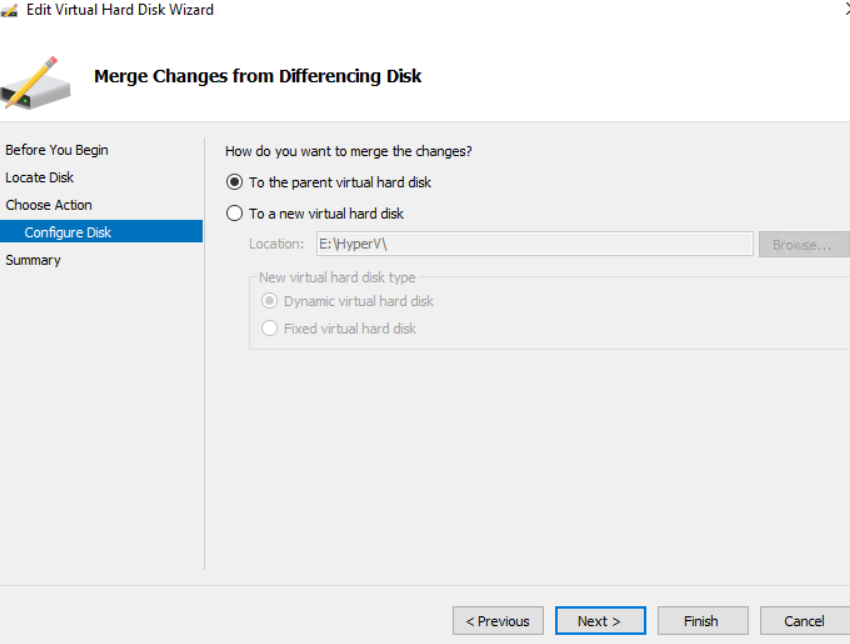How to move Hyper-V guests from a crashed server to a new Hyper-V server?
If the original Hyper-V host computer was crashed, the best way should be restore the latest backup of Hyper-V.
However, if you don’t have a backup for the Hyper-V, here are the steps:
Scenario 1. No snapshots with the VM on the crashed Hyper-V computer
1 Create a new VM on the rebuilt Hyper-V server
2 Mount the existing VHDX to the VM.
Scenario 2. There are snapshots with VM on the crashed Hyper-V computer
1 Merge the snapshots into the original VHDX first.
2 Repeat the steps in Scenario 1.