DNS Manager Error Access was denied. Would you like to add it anyway?
Active directory, two domain controllers, one is at 192.168.0.0/24 Vlan 1, the other is at 172.16.0.0/24 Vlan 20.
Problem: DNS Manager can not access the remote DNS server by using its ip address.
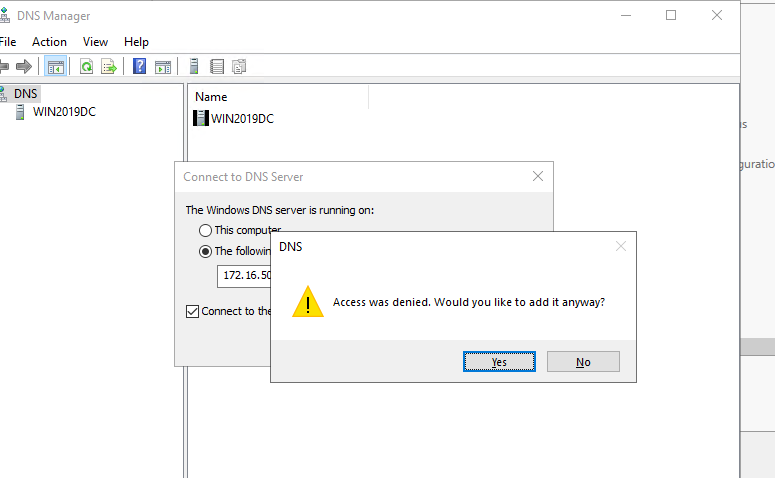
However, DNS manager can access the remote server by using its FQDN.
Solutions:
After checking the firewall, user account permission, and DNS settings, etc, everything looks fine. I have googled and could not find a solution.
Here is the trick to fix this issue: Add the remote server’s reverse lookup zones, and let the domain controllers sync. See the picture below.
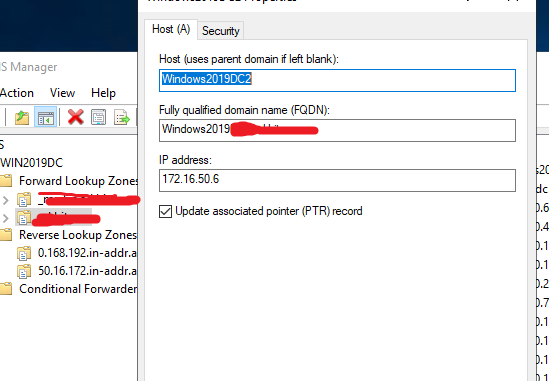
The DNS manger can access the remote server by using its IP address after the active directory synced.
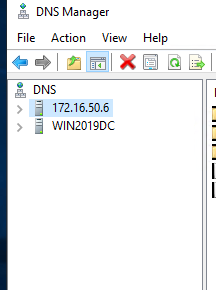
I tried several solutions. Nothing seems to work just from my workstation.
Months ago I was tested a server with another credential saved on my computer’s Windows Credentials.
Primary DC failed so that server was upgraded to become DC.
Tried to connect to that DNS server from my workstation, I can do with any server but DC.
It was that: the credentials saved for that server on my Windows Credential, as a regular domain user, not Admin, despite I was logged as Administrator on my workstation. Removed the credential and that’s all (couldn’t believe I forgot to clear).