November
1
Microsoft Dynamics GP Stuck batches issue
Problem: stuck batches and the message “The batch is currently in use – Please wait until the other user is finished”.

Solution: open the Payroll Batch Setup window
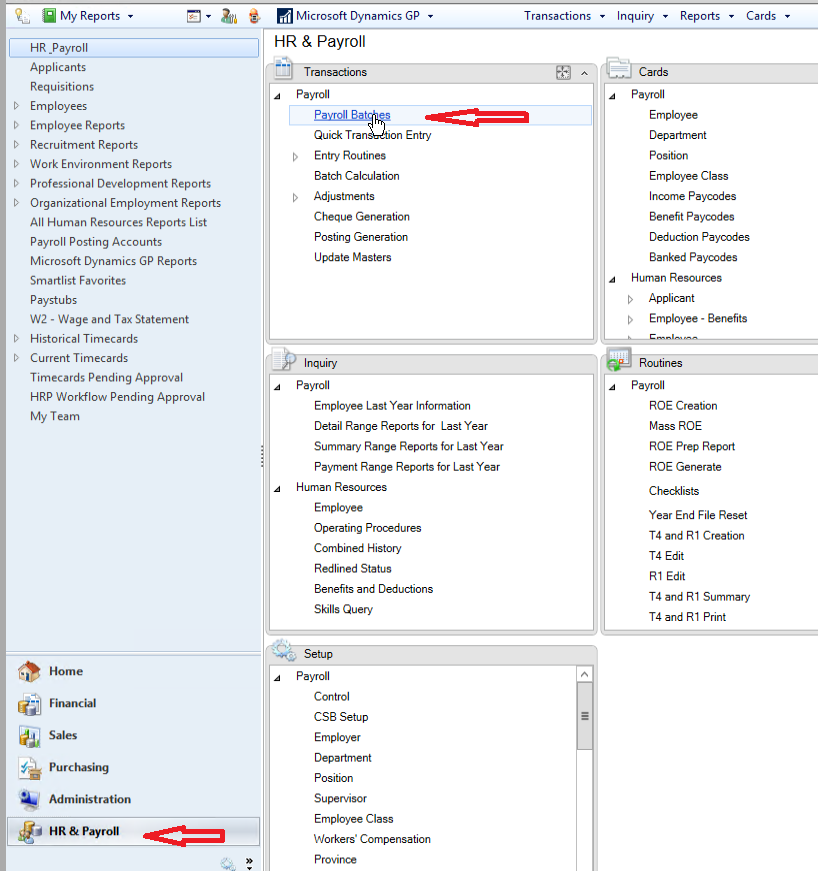
select your batch (click the search icon and find the batch) and click the Reset Button.
This resets the batch’s status from In Process to Available, freeing it up for the user to proceed with it.
