March
10
How to Download single file from GitHub in Terminal?
- Click the file name in a GitHub
- Click Raw to display the file contents.
- You will see the file’s url link
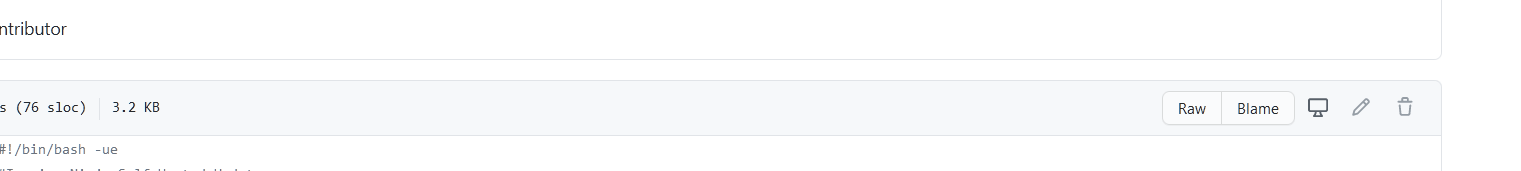
In the command line, run
curl -OL https://raw.githubusercontent.com////path/to/file (this is the file’s url link)
O means that curl downloads the content
L means that curl follows the redirection